⏩ Unknown File Issue :
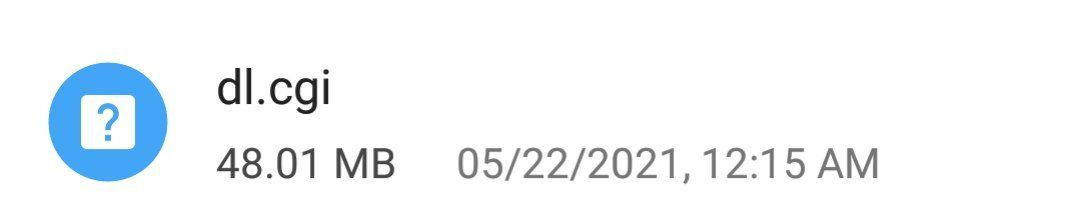
- If your app is not installing then check if it the apk file is in correct format or not.
- The file must have .apk in the ending.
- The file should look like “something.apk”, not like in the picture given above.
- If your file has something else then rename it to .apk , For example, the correct format of the above file should be “dl.apk”
- This error is common and can be fixed really easily by renaming the file.
⏩ APK Not Installed FIX!!
• Method 1: Make sure you have uninstalled the original app before installing modded app.
• Method 2 : Make sure to uninstall older version of mod apk before installing new version of that mod apk.
• Method 3 : Turn off Play Protect in Playstore settings. To do this.. First open Playstore, Now Click on 3 lines in Top left corner and select “Play Protect” and turn it off. Tutorial : http://bit.ly/3dMe0c3
• Method 4 : Make sure your are installing correct architecture of apk which is supported by your device.. Like Arm or Arm64.
• Method 5 : Try Older version of the APK if latest version not working. Old version may work
⏩ Sign in Problem Fix :
- Google Play Sign in doesn’t work in modded apps. So don’t waste your time trying to login with Gmail. Their is a workaround though which is given below.
- Facebook login will not work if you have official Facebook app installed in your phone. If you want to login with Facebook then Follow the below steps
Login with Facebook :-
- Uninstall official Facebook app from your phone. This is important!!
- Now Try to login with Facebook account in any modded app you want.. it should work perfectly.
- After login in you can again install the official Facebook app if you really want to use it.
- You can login With Email and Phone Number in apps which has these options. These login methods works best with modded apps. Thank you 😁😁
Login With Gmail :
Google Sign In Workaround (If Needed for Google Sign In )
- Remove any Installed Version
- Restart your Device
- Install the Untouched Version from playstore sign in to it
- Remove the Untouched Version
- Install the Modded Version, Sign In
If you like our work then Please support us by sharing our channel with your friends.
